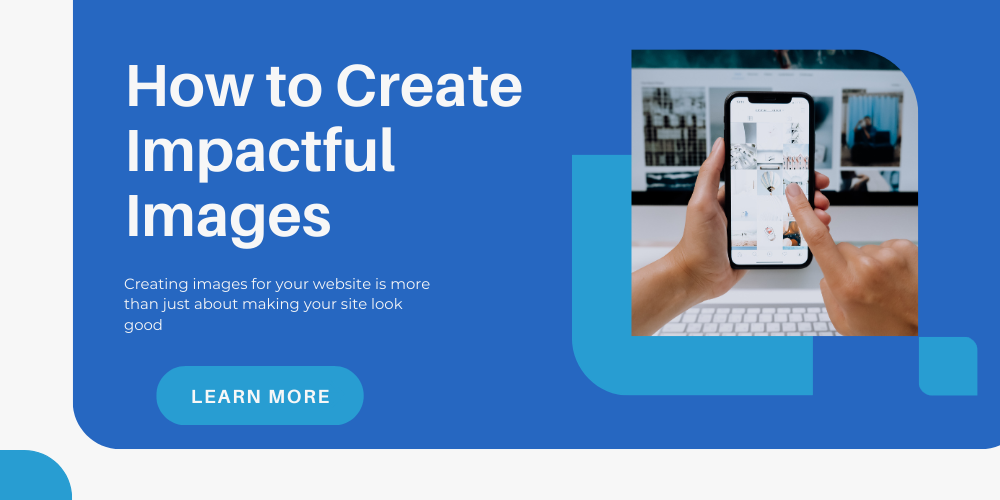Creating images for your website is more than just about making your site look good—it’s about creating a visual experience that enhances your message and guides your visitors. In the world of web design, images play a critical role in capturing attention, engaging users, and driving conversions. The right image can make a huge difference in how your audience connects with your brand.
In this blog, we’ll walk you through some simple yet effective tips on how to create impactful images as part of your web design workflow. These tips are designed to help you understand how to choose and create visuals that resonate with your audience and enhance the overall user experience.
1. Start with the Purpose of the Image
Before you even think about creating an image, ask yourself: what is this image for? Is it meant to explain a concept, sell a product, or create an emotional connection? Knowing the purpose will help you choose or design the right kind of image. Each image on your website should serve a purpose, and that purpose should be clear to your audience.
Why it Matters:
When your images align with the purpose of your content, they support your message rather than distract from it. Purpose-driven images also make it easier for your audience to understand what you want them to do, whether that’s making a purchase or signing up for a newsletter.
2. Choose High-Quality Images
This might seem like a no-brainer, but the quality of your images can make or break the look of your website. Blurry or pixelated images can make your site look unprofessional and turn visitors away. Instead, opt for high-resolution images that are clear, crisp, and professionally shot or designed.
Why it Matters:
High-quality images create a positive first impression. When visitors land on your website, they’re more likely to trust your brand if the visuals are sharp and polished. This sets the tone for a more professional and credible experience.
3. Optimize Your Images for Fast Load Times
While high-quality images are important, they can also slow down your site if they aren’t optimized. Large image files can increase page load times, and slow websites are frustrating for users. Make sure to compress your images without sacrificing too much quality. There are many tools available that can help you do this, such as TinyPNG or ImageOptim.
Why it Matters:
Fast-loading images improve the overall user experience. If your site loads quickly, visitors are more likely to stay and explore. This is especially important for mobile users, who expect fast load times even on slower connections.
4. Use Images That Reflect Your Brand
Your website’s images should be consistent with your brand identity. This means using colors, styles, and imagery that match the tone and feel of your business. If your brand is modern and sleek, your images should reflect that. If your brand is more fun and casual, choose images that align with that vibe.
Why it Matters:
Consistency is key to building brand recognition. When your images reflect your brand’s personality, visitors are more likely to connect with your message. This builds trust and makes your brand more memorable.

5. Incorporate Custom Graphics and Illustrations
While stock photos can be useful, custom graphics and illustrations are a great way to set your website apart from the competition. Custom visuals give you more control over the message and style of the image. Whether it’s a unique logo, custom icons, or branded illustrations, personalized visuals help create a more cohesive and engaging web design.
Why it Matters:
Custom graphics make your website more unique and tailored to your audience. They show that you’ve invested in your brand and care about creating an experience that’s unique to your business. This can help build a stronger connection with your audience.
6. Use Images That Support the User Experience (UX)
Images aren’t just about aesthetics—they should also enhance the user experience. For example, if you’re explaining a process, consider using infographics to make it easier for visitors to understand. Images that clarify and simplify concepts add value to your content.
Why it Matters:
When images support the user experience, they make your website easier to navigate and understand. This keeps users engaged longer and encourages them to interact with more of your content.
7. Don’t Overload Your Pages with Images
While images are important, too many visuals can overwhelm visitors. Focus on using images where they make the most sense and contribute to the overall goal of the page. A clean design with purposeful images is much more effective than a cluttered page full of unnecessary visuals.
Why it Matters:
A cluttered page can confuse visitors and make it harder for them to focus on your main message. By strategically placing images, you guide your audience through your content more smoothly, leading them toward the actions you want them to take.
8. Add Alt Text for SEO and Accessibility
Alt text (alternative text) is a description of an image that helps search engines understand what the image is about. It’s also important for people using screen readers or those with visual impairments. Always add relevant alt text to your images to improve your site’s SEO and ensure it’s accessible to all users.
Why it Matters:
Adding alt text can improve your website’s ranking on search engines by making your images more searchable. It also ensures that your website is inclusive and accessible to a wider audience, which can increase user engagement and trust.
Conclusion: Images That Work for You
Creating impactful images during the web design process doesn’t have to be complicated. By focusing on purpose, quality, optimization, and consistency, you can enhance your website’s visuals and create a more engaging experience for your visitors. Remember, the right image can do more than just look good—it can help communicate your message, build trust, and drive conversions.
If you’re ready to start building a website with powerful visuals that engage and convert, we’re here to help. Contact us https://join.thewebfocus.com/ today to get started on your web design journey!